MinglePic will let you create a post for an event that is happening in the future – where guests can contribute and share their memories on the day of the event. One benefit to this feature is that you can promote the event to MinglePic users in your area.
This feature will reduce the number of duplicate party posts on the day of the event because it will show up as a recommended event that your guests can contribute to.
Promoted Future Events are featured in your Near Me feed, the Event Map and in AR mode (AR mode will only become available during Public Beta).
Like regular MinglePic events, future event posts can be locked, even when it is promoted. Promoting locked events are ideal for school parties/events that are closed to the general public, but you still need to get the word out.
How to promote a future event
All you need to do is select the “Promote this event” switch when you create your future event.
During private and beta testing, promoting events will be free. At some point, after the official launch of MinglePic – we will discuss the cost of promoting events in more detail. Ultimately the price will be based on the number of users in your area or people that are exposed to your promotion.
Future event notifications
Users who are opted-in will receive notifications of a future events in their area regardless of whether these events are promoted or not.